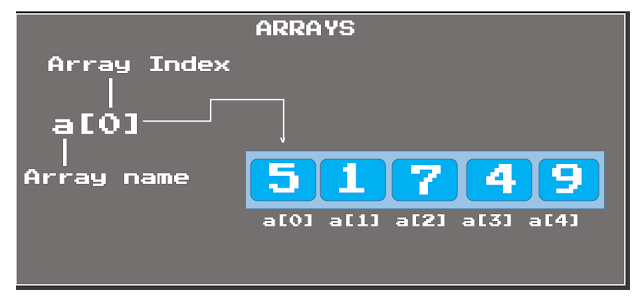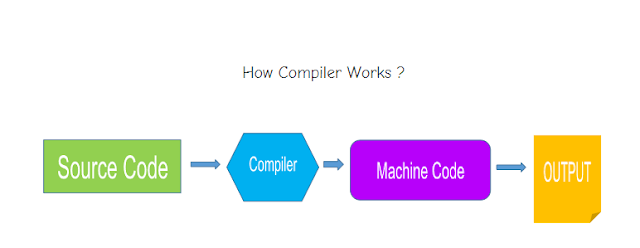4 simple steps to setup JAVA on Windows Machine
Let's setup Java on your windows machine Step1: Head over to google & search for: JDK download : direct link And download appropriate package for your system..! (Ex: If it's windows 64bit, then download windows x64 package) TIP: to know what system build/type is your system just tap windows home key & pause break key. Some Acronyms: JDK >> JAVA Development Kit JAVA SE >> Standard Edition JRE >> Java Runtime Environment AND THROUGHOUT THESE STEP STAY CONNECTED TO A NETWORK Step2: Install a code editor to actually write your java code..! Here you have several options, to choose: Eclipse : direct link reason: it's popular. Visual Studio Code: direct link reason: it's free & huge community support, much faster and less resource intensive. IntelliJ...